Download and Updates
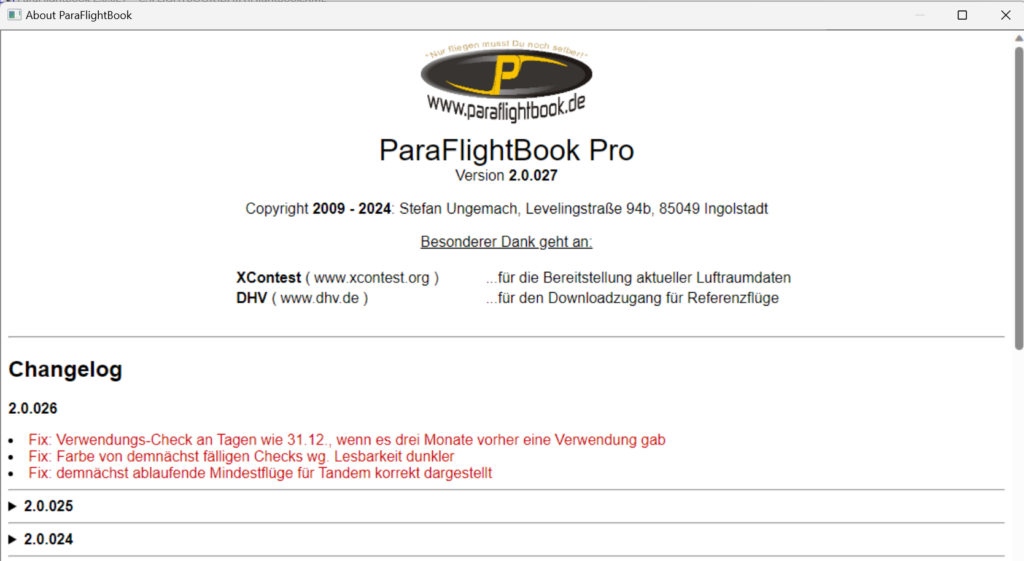
What it's about
ParaFlightBook is constantly being developed. In the first three months since release alone, there have been 26 updates, many of which not only contain bug fixes but also bring new features. Here it is explained
- how updates get to your PC
- what happens in the background
- how you can always stay informed about the latest developments
How it works
ParaFlightBook automatically checks for updates upon startup. To do this, the PC must be connected to the Internet, which you can check using the online symbol in the status bar below.
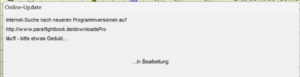
You can turn off this test in the settings to save time when starting the program. However, you should then regularly check the “About” dialog to see if there is anything new. A complete changelog is displayed here, with updates that you don't have yet highlighted in green. If nothing is green here and only one version is opened, you are up to date.
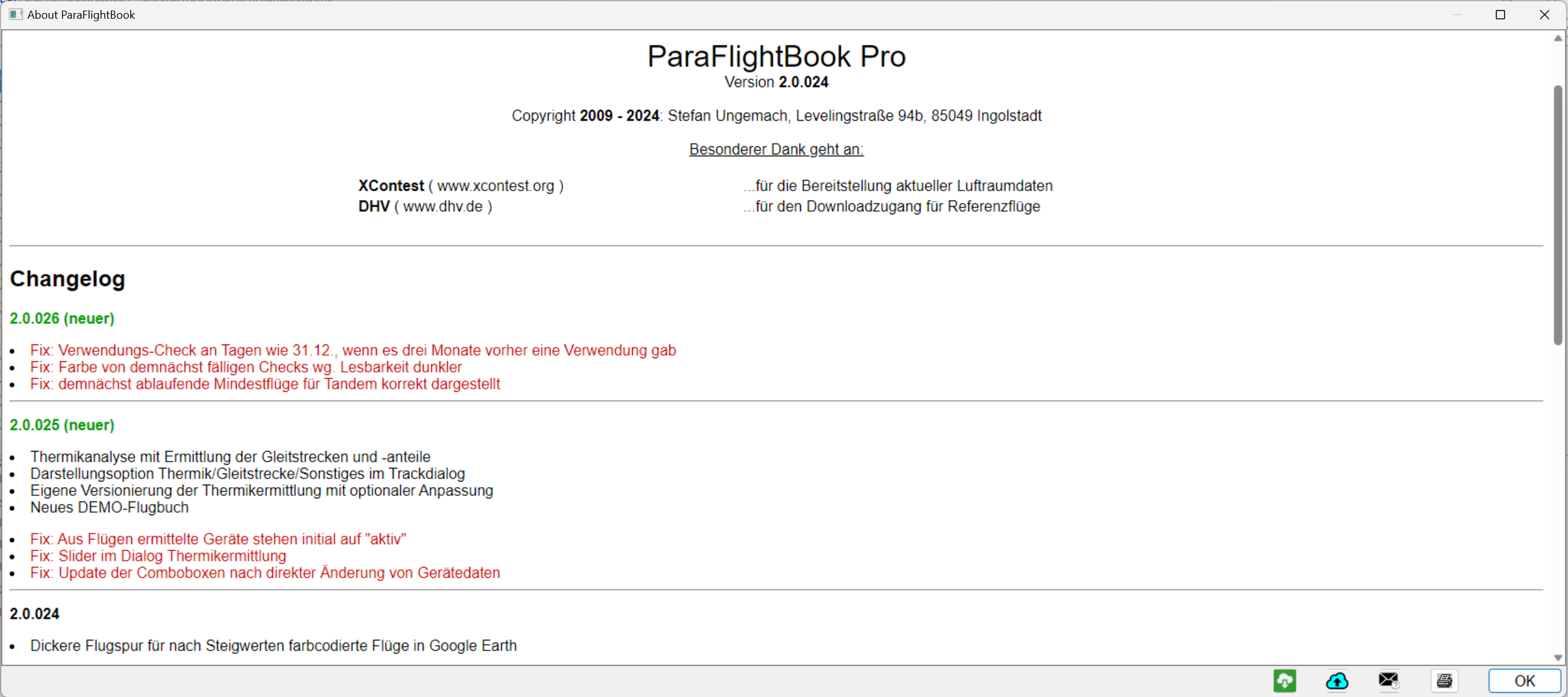
You can also find the same changelog on the website:
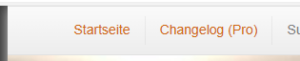
However, only the latest update is initially opened there - the website doesn't know which version you already have. If the update search, whether triggered automatically or manually via the green symbol in the info dialog, has found something, it will be offered to you:
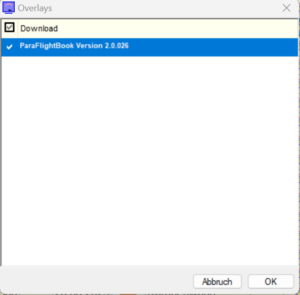
If you confirm here, the following will happen:
- The selection window is closed
- A download with scrolling bars is being carried out
- The running program FB.EXE is renamed
- The program is closed and the downloaded installer FlightBook?????.EXE is started. This installs all changed files and then starts the program again.
What you have to pay attention to
- If nothing seems to happen on the first attempt to download from the website, it is usually the browser itself that has intervened. You can see this when you click on the download button: It will say something like "Potentially dangerous download - keep?". The browsers do this like this for most installers:
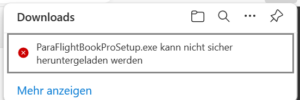
In this case, you can select the "Keep" option using the three dots on the right, then the file arrives.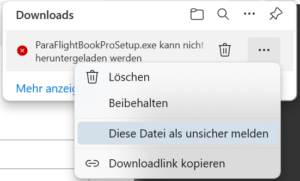
- When updating an EXE file is downloaded, which is often checked by virus scanners and possibly prevented without comment. The program itself always connects to our server via HTTPS and fetches updates directly. If you trust us, you can make an exception in your virus scanner for the sources www.paraflightbook.de or pfb.ungemachdata.de and/or for the file names
FlightBookSetup?????.exe
add.
- If the update process from the program doesn't work (especially if the program doesn't start again afterwards), you can always get the latest installer from the website and reinstall the program. Neither your data nor your license information and settings will be lost!
However, it may be that there have been smaller updates since the last main installer, about which the program will inform you as described.
- Both the download blockers in browsers and virus scanners initially place everyone under general suspicion and require the provider, often for a fee, to provide proof for each update that their file is virus-free. This is not affordable given the price of the program and the number of updates.
- Automatic updates or those from the program are only possible with a valid runtime package (not in the trial version).

